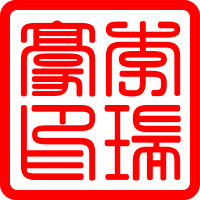Node.js + GitHub Actions 自动刷新 CDN
目录
注意
本文最后更新于 2023-12-08,文中内容可能已过时。
问题
腾讯云云函数从 2022 年 6 月 1 日开始收费了,差不多每个月 12 块,对于可能几个月都用不上一次云函数刷新缓存的人来说,有点太贵了。
使用 Node.js 和 GitHub Actions 刷新 CDN 的方式,可以节省不少钱。
1 安装依赖
| |
2 编写脚本
| |
| |
3 增加快捷指令
打开 package.json 增加 scripts:
| |
运行方式:
| |
Mac OS 环境变量配置(可选)
| |
| |
| |
然后,在本地可简化指令为 npm run qcloudcdn 或者 yarn qcloudcdn。
等同于 SECRET_ID=$SECRET_ID SECRET_KEY=$SECRET_KEY npm run qcloudcdn
4 配置 GitHub Actions
在原有 GitHub Actions 中部署后增加一个步骤:
| |
在仓库 Settings > Secrets > Actions 中增加两个 Secret: SECRET_ID 和 SECRET_KEY,原来有配置过的就不用了,比如,我原来的叫 COS_SECRET_ID 和 COS_SECRET_ID,那修改上面配置 env 中的变量名即可。
最后上传代码,以后更新仓库时就会自动刷新 CDN 缓存了。
5 参考资料
本方案使用的旧的 API 请求方式,如果失效,可以参考新的 API,见 SDK 中心。
相关内容
- Mac 上的开发配置总结
- Hugo 使用 GitHub Actions 部署到 GithHb Pages 和 腾讯云 cos 桶
- vps 配置 ssl 及 https 重定向
- hexo-theme-next @modified LRH
- hexo 博客源码备份
Buy me a coffee~
 支付宝
支付宝 微信
微信