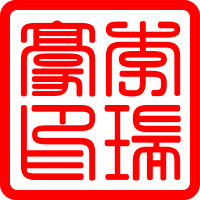python 发送 post 请求进行简单的接口测试
注意
本文最后更新于 2023-12-08,文中内容可能已过时。
通过 requests 可以向某个地址发送请求,可以用来做一些接口的测试;主要有两个方法:
- requests.get()
- requests.post()
最近帮朋友的项目做一个小需求,需要把后台数据定期打包发送到微信群,麻小科技涛哥给了我一个接口,post 访问。
| |
相关内容
- 用 MyQR 制作专属动态二维码 (py 和 exe 版本)
- python 爬取网站图片(图片链接相似)
- python 玩微信:初探 wxpy
- 基本 python 实现的爬取微信好友头像,并拼接成大图
- java 通过 URL 和 URLConnection 访问网页资源
Buy me a coffee~
 支付宝
支付宝 微信
微信