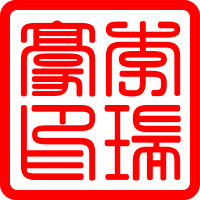Hugo 本地管理 Shell 腳本
目录
注意
本文最后更新于 2023-11-30,文中内容可能已过时。
摘要
在使用 hugo 寫博客的過程中會使用到一些命令,包括 Git 的使用也會用到 Git 命令,但是這些命令我感覺知道就好,沒必要因輸入命令而增加寫博客和部署博客的額外工作。
自然要想辦法簡化這些過程,Git 還好有 SourceTree 等工具,Hugo 卻沒有,也懶得去網絡上找類似以前 hexo 有 hexo-admin 的插件可以讓大家在瀏覽器寫博客,因為我覺得這和靜態博客初衷背道而馳,於是我就折中方案,寫了一個滿足日常需求的 Shell 腳本,生成管理本地博客。
自然要想辦法簡化這些過程,Git 還好有 SourceTree 等工具,Hugo 卻沒有,也懶得去網絡上找類似以前 hexo 有 hexo-admin 的插件可以讓大家在瀏覽器寫博客,因為我覺得這和靜態博客初衷背道而馳,於是我就折中方案,寫了一個滿足日常需求的 Shell 腳本,生成管理本地博客。
1 實現
一共六個腳本,放在 hugo-site/_localadmin/ 下
_localadmin/
├── auto_push.sh # 自動化提交源碼
├── hugo_builder.sh # 構建 hugo 命令
├── hugo_main.sh # 主介面入口
├── hugo_server.sh # 啟動本地服務
├── post_generator.sh # 創建文章
└── public_async.sh # 同步 public 子模組
1.1 post_generator.sh
- 輸入文章名稱(建議使用英文)
- 文章是否會插入圖片等資源(默認:否)
| |
1.2 hugo_server.sh
| |
1.3 hugo_builder.sh
| |
1.4 public_async.sh
| |
1.5 auto_push.sh
不輸入 Git 提交訊息會使用腳本中默認訊息 Docs: 『菠菜眾長』内容更新 YYYY-MM-DD week hh:mm::ss
| |
1.6 hugo_main.sh
可單獨執行子腳本也可以通過主介面來選擇序號執行
| |
2 使用
- 將
hugo_main.sh建立桌面快捷鍵 - 雙擊
hugo_main.sh進入根據提示使用即可
由於一般寫博客會便邊寫邊預覽,所以一般開兩個主介面窗口,如下圖:
- 一個選擇
2啟動本地服務- 一個用於生成文章,部署文章等
相关内容
- Hugo 使用 GitHub Actions 部署到 GithHb Pages 和 腾讯云 cos 桶
- 个人博客从 Hexo 迁移至 Hugo
- Cron 表达式的基本语法
- 模仿知乎卡片式链接
- 利用腾讯云对象存储 COS 桶托管 hexo 博客
Buy me a coffee~
 支付宝
支付宝 微信
微信