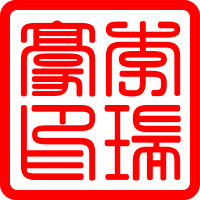Getting Things Done for ios App Reminders and Github issues
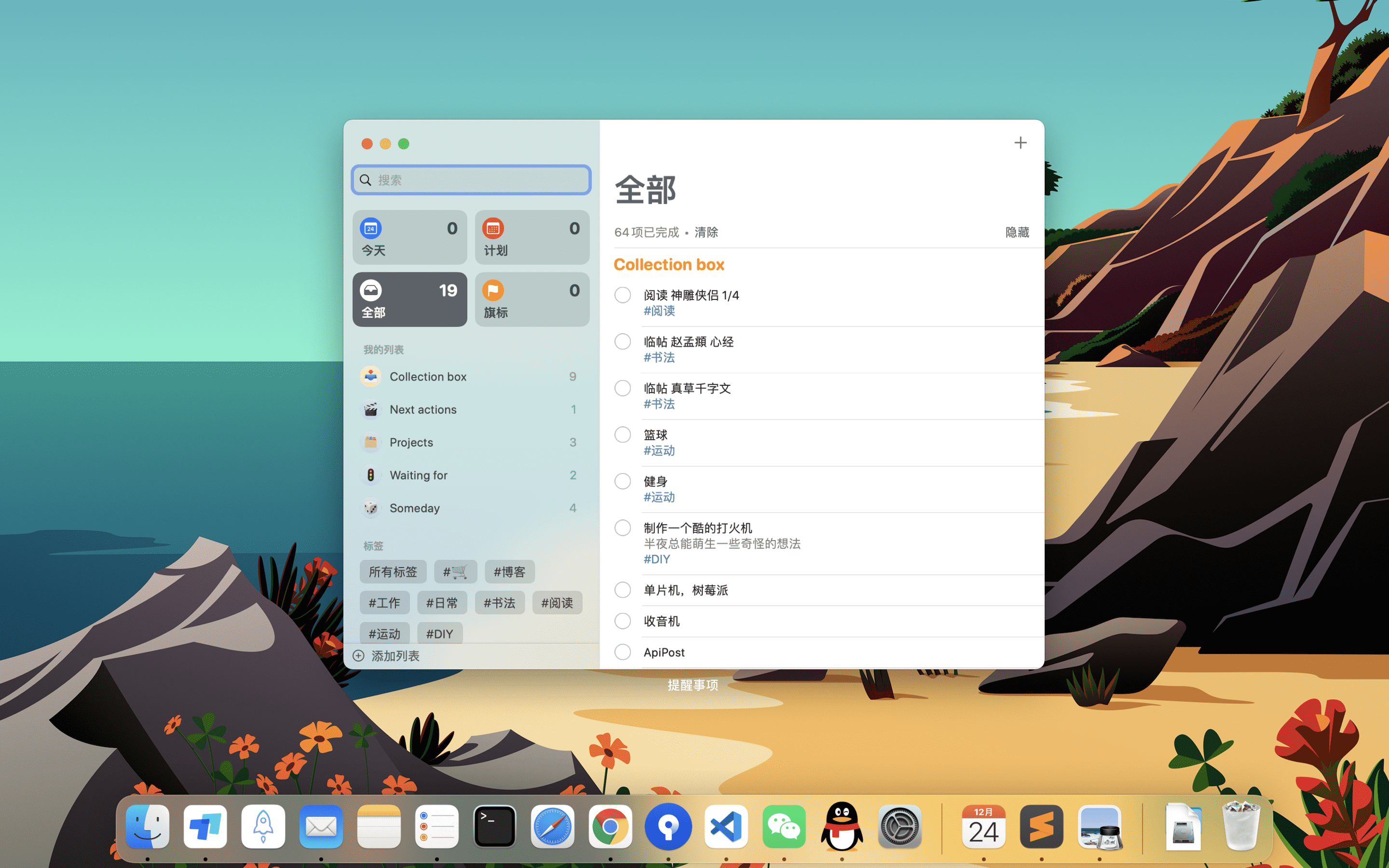
目录
quote
1 理解
简而言之原则就是:
- 搜集 (Collections Box)
- 处理
- 组织
- Next actions
- Projects
- Waiting for
- Someday
- 检查
2 Apple Reminders app
按照以上原则就可以把 Apple 的提醒事项建 5 个大分类,
日常各种想法收集到收集箱,
空闲下来后再组织,分到不同时间点去做,
然后就要自律地去执行处理,做完回顾检查是否都完成。
还可以通过标签更加细分我们的 idea, 配合日历使用让生活学习更高效。
3 Github
- 收集:选择 repository -> 建 issue
- 处理:解决并关闭 issue
- 组织:
- Labels
- Projects
- Milestone
| Lable | Description |
|---|---|
| bug | Something isn’t working |
| documentation | Improvements or additions to documentation |
| duplicate | e or pull request already exists |
| enhancement | New feature or request |
| good first issue | Good for newcomers |
| help wanted | Extra attention is needed |
| invalid | This doesn’t seem right |
| priority | Something to deal with first |
| question | Further information is requested |
| study | Self learning plan |
| wontfix | This will not be worked on |
4 总结
之前在 Foxconn 工作,因为工作电脑、个人电脑、手机可以做到互不干扰,本来想的是把工作、学习 (Free Code) 和 生活 的计划完全分开。 但是换工作后用自己的电脑,工作和 Free Code 就有了交集,换 mac 后,由于苹果生态的原因,不可避免生活计划也加入其中,形成一个三者互相交错的 Venn 图,所以简单分一下:
- 工作、生活
- 苹果生态:日历、提醒、备忘录(标签区分)
- 学习
- Github (collection, backup), Blog (summarize)
相关内容
Buy me a coffee~
 支付宝
支付宝 微信
微信