1
2
3
4
5
6
7
8
9
10
11
12
13
14
15
16
17
18
19
20
21
22
23
24
25
26
27
28
29
30
31
32
33
34
35
36
37
38
39
40
41
42
43
44
45
46
47
48
49
50
51
52
| <!-- 首页 dashboard 页面布局 -->
<script>
import Dashboard, { registerComponents } from '@/components/Dashboard'
// 加载测试跟踪 widgets 目录下所有组件
const requireTrackingComponents = require.context('@/views/tracking/dashboard/widgets', true, /\.vue$/)
const trackingComponents = registerComponents(requireTrackingComponents)
// 加载接口测试 widgets 目录下所有组件
const requireInterfaceComponents = require.context('@/views/interface/dashboard/widgets', true, /\.vue$/)
const interfaceComponents = registerComponents(requireInterfaceComponents)
// 加载 WebUI 测试 widgets 目录下所有组件
const requireWebUIComponents = require.context('@/views/webui/dashboard/widgets', true, /\.vue$/)
const webuiComponents = registerComponents(requireWebUIComponents)
// 加载 App 测试 widgets 目录下所有组件
const requireAppComponents = require.context('@/views/app/dashboard/widgets', true, /\.vue$/)
const appComponents = registerComponents(requireAppComponents)
export default {
name: 'HomeDashboard',
extends: Dashboard,
data() {
return {
// 设置默认布局
defaultLayout: [
{ i: 1, component: 'TrackingCountsWidget', name: '总数统计', x: 0, y: 0, w: 6, h: 2, params: { type: 'product' }},
{ i: 2, component: 'TrackingCountsWidget', name: '总数统计', x: 6, y: 0, w: 6, h: 2, params: { type: 'case' }},
{ i: 3, component: 'TrackingCountsWidget', name: '总数统计', x: 12, y: 0, w: 6, h: 2, params: { type: 'testplan' }},
{ i: 4, component: 'TrackingCountsWidget', name: '总数统计', x: 18, y: 0, w: 6, h: 2, params: { type: 'report' }},
{ i: 5, component: 'InterfaceCountsWidget', name: '总数统计', x: 0, y: 2, w: 6, h: 2, params: { type: 'task' }},
{ i: 6, component: 'InterfaceCountsWidget', name: '总数统计', x: 6, y: 2, w: 6, h: 2, params: { type: 'api' }},
{ i: 7, component: 'InterfaceCountsWidget', name: '总数统计', x: 12, y: 2, w: 6, h: 2, params: { type: 'case' }},
{ i: 8, component: 'InterfaceCountsWidget', name: '总数统计', x: 18, y: 2, w: 6, h: 2, params: { type: 'device' }},
{ i: 9, component: 'MyTestplan', name: '我的测试计划', x: 0, y: 4, w: 12, h: 6, minW: 8, minH: 6, maxW: 24, maxH: 6, isResizable: true, params: { type: 'myAttend' }},
{ i: 10, component: 'MyInterfaceTask', name: '我创建的测试', x: 12, y: 4, w: 12, h: 6, minW: 12, minH: 6, maxW: 24, maxH: 6, isResizable: true },
],
}
},
created() {
// 加载组件列表
this.addComponents('测试跟踪', trackingComponents)
this.addComponents('接口测试', interfaceComponents)
this.addComponents('WebUI 测试', webuiComponents)
this.addComponents('App 测试', appComponents)
// 设置权限
this.hasEditPermission = this.checkPermission(['admin']) || !this.dashboard.isDefault
},
}
</script>
|

 支付宝
支付宝 微信
微信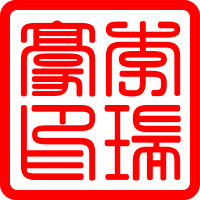 菠菜众长李瑞豪的博客
菠菜众长李瑞豪的博客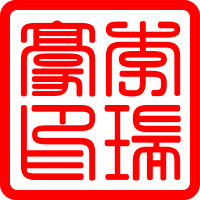 菠菜众长李瑞豪的博客
菠菜众长李瑞豪的博客
 支付宝
支付宝 微信
微信